How To Create a Transparent Proxy through the Tor Network to Protect Your Privacy Online with archtorify & kalitorify

With the growing number of espionage scandals in recent years and the prevalence of online tracking, protecting your privacy online has never been more important. Virtually everything we do online is tracked these days, whether for profit or to obtain information to sell to third parties, which has led to the development of tools like the Tor Browser to help us navigate the Internet safely and strengthen our privacy online.
If you are an Arch Linux or Kali Linux user looking to improve your privacy online with Tor, this article will explain how you can create a Transparent Proxy through the Tor Network to redirect all traffic of your OS through the Tor Network with two two free and open-source shell scripts we love: archtorify and kalitorify.
What Is the Tor Browser & How Can It Help Protect Your Privacy & Anonymity Online?
The Tor Browser is an increasingly popular web browser that anonymizes your web traffic using the Tor network, making it easy to protect your privacy and anonymity online. Tor consists of a three-layer proxy, like layers of its onion logo. Tor Browser connects at random to one of the publicly listed entry nodes, bounces that traffic through a randomly selected middle relay, and finally spits out your traffic through the third and final exit node. The Tor Browser offers the best anonymous web browsing available today, and is an essential tool for anyone concerned with his or her online privacy.
How To Install & Use archtorify to Redirect All Arch Linux Traffic through the Tor Network
archtorify is a shell script for Arch Linux which uses iptables settings to create a Transparent Proxy through the Tor Network. In simpler terms, archtorify enables you to redirect all traffic of your Arch Linux operating system through the Tor Network. The program, which was developed by brainf+ck, also allows you to perform various checks like checking the Tor Exit Node (i.e. your public IP address when you are under Tor proxy), or if Tor has been configured correctly by checking service and network settings.
How To Install archtorify
To install dependencies, run the commands:
sudo pacman -Syu
sudo pacman -S tor
To install the archtorify package from AUR (recommended), use the following command:
AUR: archtorify-git
To download with git, use the command:
git clone GitHub - brainfucksec/archtorify: Transparent proxy through Tor for Arch Linux OS
archtorify can also be installed with the make command:
cd archtorify/
sudo make install
Because services and programs that use archtorify (such as iptables) work at the kernel level, be sure to reboot your OS at the end of the installation to avoid conflicts.
How To Run archtorify
Before starting archtorify:
1. Make sure you have read the Security section.
2. Disable your firewall or other applications related to DNS or proxy configurations.
3. Make a backup of the iptables rules if they are present, see: iptables.
Once you have completed the above, run the following command to start a transparent proxy through Tor:
archtorify --tor
To return to clearnet, run the command:
archtorify --clearnet
You can view the Commands list for archtorify on Github.
How To Install & Use kalitorify to Redirect All Kali Linux Traffic through the Tor Network
 Similar to archtorify and also developed by brainf+ck, kalitorify is a shell script for Kali Linux which use iptables settings to create a Transparent Proxy through the Tor Network to redirect all traffic of your Kali Linux operating system through the Tor Network. Like archtorify, kalitorify allows Kali Linux users to perform various checks like checking the Tor Exit Node (i.e. your public IP address when you are under Tor proxy), or if Tor has been configured correctly by checking service and network settings.
Similar to archtorify and also developed by brainf+ck, kalitorify is a shell script for Kali Linux which use iptables settings to create a Transparent Proxy through the Tor Network to redirect all traffic of your Kali Linux operating system through the Tor Network. Like archtorify, kalitorify allows Kali Linux users to perform various checks like checking the Tor Exit Node (i.e. your public IP address when you are under Tor proxy), or if Tor has been configured correctly by checking service and network settings.
How To Install kalitorify
To download with git, use the command:
git clone GitHub - brainfucksec/kalitorify: Transparent proxy through Tor for Kali Linux OS
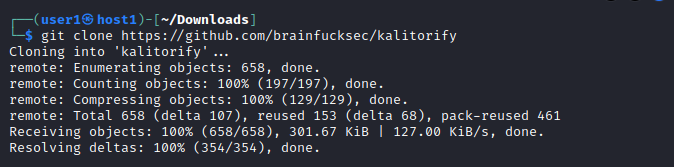
To install dependencies, run the commands:
sudo apt-get update && sudo apt-get dist-upgrade -y
sudo apt-get install -y tor curl
To install kalitorify, run the following commands:
cd kalitorify/
sudo make install
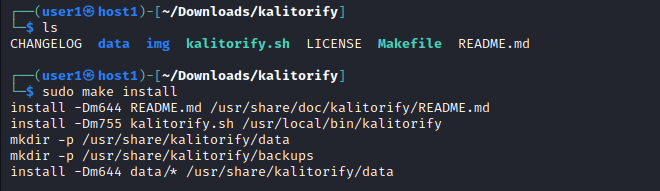
Because services and programs that use kalitorify (such as iptables) work at the kernel level, be sure to reboot your OS at the end of the installation to avoid conflicts.
How To Run kalitorify
Before starting kalitorify:
1. Make sure you have read the Security section.
2. Disable your firewall or other applications related to DNS or proxy configurations.
3. Make a backup of the iptables rules if they are present, see: iptables.
Once you have completed the above, run the following command to start a transparent proxy through Tor:
kalitorify --tor
To return to clearnet, run the command:
kalitorify --clearnet
You can view the Commands list for kalitorify and a demo of the program on Github.
Security Considerations
It should be noted that users looking for a more secure solution to connect to the Tor Network should use Whonix OS or Tails OS, as a Transparent Proxy is considered unstable by the Tor project team (although by running several tests on kalitorify you will discover no leaks).
It is also important to avoid starting the Tor Browser when transparent browsing (kalitorify) is active.
An Open Letter to the Community from the Brains behind archtorify & kalitorify
My "name" is brainf+ck. I know that is not a nice nickname, but it comes from the esoteric programming language "Brainfuck".
Over the years, I have developed a lot of respect for Science, and for Computer Science. Often, this continuous study and research leaves me exhausted, but it has also taught me that in life you should never give up, that one must persevere, always.
My goal is to make a difference in the community, by raising awareness of the benefits of Open Source and helping people protect their security and privacy online. If I can train people to use FOSS products (with all the difficulties that come with them), I will try. If I can train people to install an application that is more secure, I'll try. If I can offer a free service, I'll try. If I can program a useful application for security and privacy, I'll try.
I am thankful for those who express interest in my work by offering support and feedback on my projects.
- brainf+ck
Next Steps
In the words of brainf+ck: “A user who uses these programs or is interested in these areas must be invited to inform himself. I think that using security or privacy applications without knowing what you are using is very dangerous. Please explore archtorify and kalitorify on Github, download the programs and test them out. Do not hesitate to inquire and perhaps report what can be improved!”
Found this article helpful? Be sure to frequent LinuxSecurity.com and follow LinuxSecurity on social media to learn about other Linux security tools to help improve your security and privacy online.
Connect with LinuxSecurity on social media: Twitter | Facebook | LinkedIn





















