How to Set Up WireGuard VPN on Ubuntu 20.04
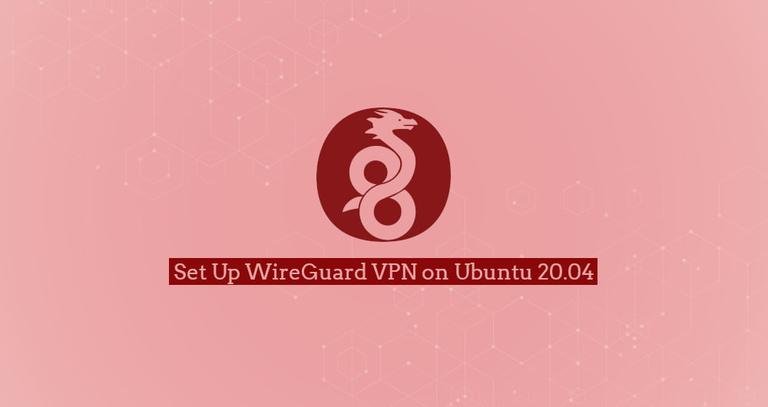
Learn how to set up WireGuard VPN - an innovative VPN (Virtual Private Network) technology that utilizes state-of-the-art cryptography - on Ubuntu 20.04 to act as a VPN server. This setup can be used to surf the web anonymously, bypass Geo-restricted content, allow remote workers to connect to a corpoarte network securely and protect against Man in the Middle attacks.
WireGuard is a modern VPN (Virtual Private Network) technology that utilizes state-of-the-art cryptography. Compared to other popular VPN solutions, such as IPsec and OpenVPN , WireGuard is faster, easier to configure, and has a smaller footprint. It is cross-platform and can run almost anywhere, including Linux, Windows, Android, and macOS.
Wireguard is a peer-to-peer VPN; it does not use the client-server model. Depending on its configuration, a peer can act as a traditional server or client. It works by creating a network interface on each peer device that acts as a tunnel. Peers authenticate each other by exchanging and validating public keys, mimicking the SSH model. Public keys are mapped with a list of IP addresses that are allowed in the tunnel. The VPN traffic is encapsulated in UDP.


















