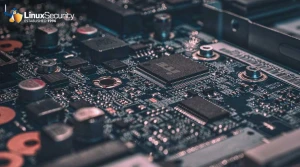How to Use SSH in Linux
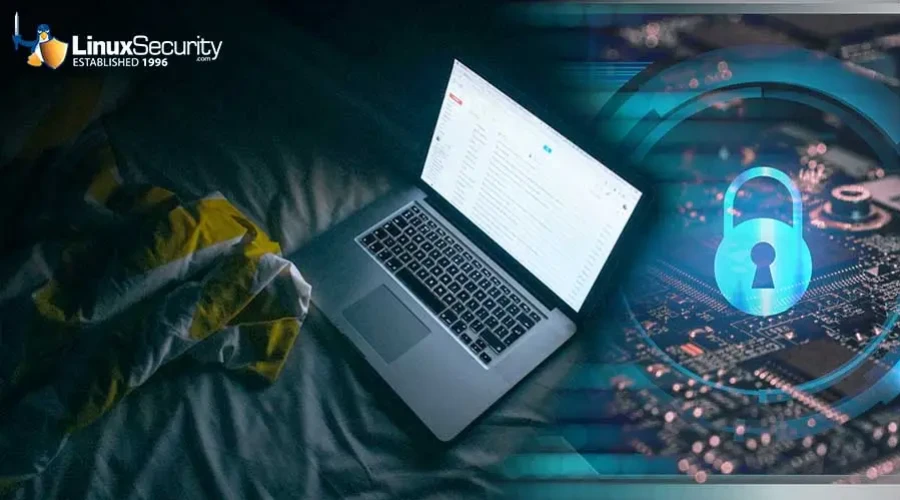
In today’s interconnected landscape, the ability to manage computers from different geographical locations has grown from luxury to necessity. There are several ways to do this, depending on the operating system in use. For Linux-based systems, the most common and most secure way to manage your PC remotely is to use SSH (or Secure Shell).
Let’s dig into how to use SSH on Linux to connect to other computers.
Before you can successfully connect to another Linux computer with SSH, you’ll need to meet the following prerequisites:
- The target computer must remain powered on and connected to a network.
- The necessary client and server software must be installed and activated.
- You’ll need to know the IP address or hostname of the target machine.
- Appropriate permissions for remote access must be in place.
- Firewall configurations on the remote computer must allow the incoming connection.
If you’re accessing a Linux computer run by, say, your web hosting company, they should have already taken care of all of that. Next, you may have to do some basic software installation on your own Linux computer.