How to Use Sudo Command in Linux (with Examples)
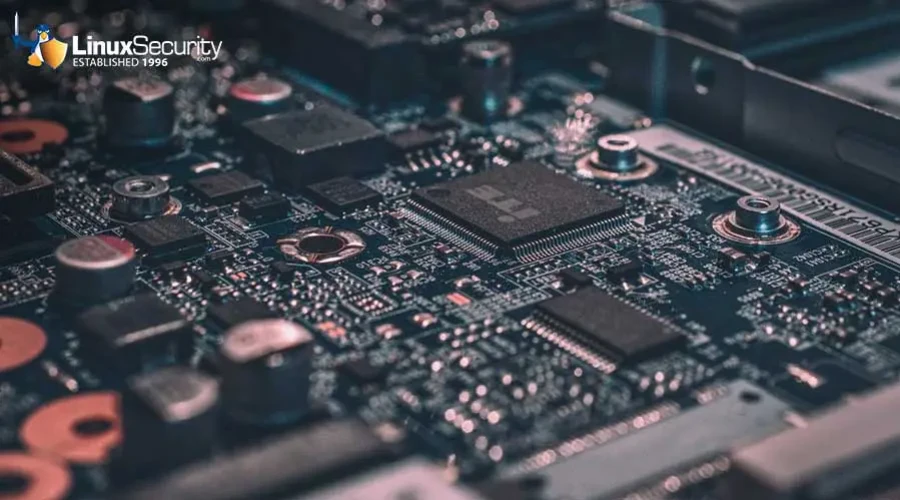
Ever tried to execute a command on your Linux system and received a “Permission Denied” error? The simplest solution to counter this error is using the “sudo” command.
In this article, we will delve deep into the world of sudo and explore its functionality to overcome the notorious “Permission Denied” error in Linux. We will learn how to use the sudo command in Linux along with some examples here.
Now that you know that the root user holds the complete administrative rights of the Linux system, you may be wondering if you can grant administrative rights to all users. Well, this could lead to a complete disaster leading to various security risks in the system.
This is where the sudo command in Linux comes into play. sudo stands for “Superuser do” and allows system administrators to grant specific permissions to various system users, allowing them to run only specific administrative tasks. Thus, it offers a much more precise and controlled approach to user privilege management.





















