Unraveling the New WordPress Vulnerabilities: Safeguarding Your Digital Fortress
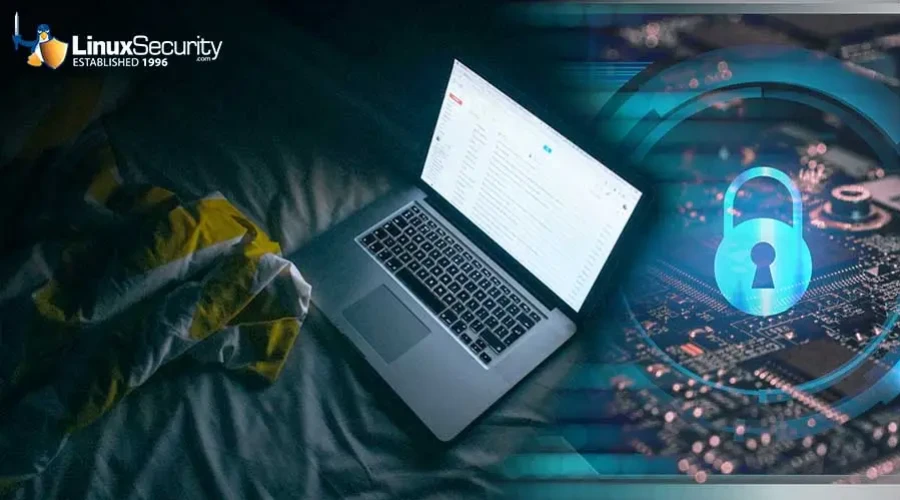
Thank you to Ruth Webb for contributing this article.
WordPress stands tall as one of the most popular content management systems (CMS), empowering millions of websites worldwide in the ever-evolving digital landscape. Its flexibility and user-friendliness have made it a top choice for bloggers, businesses, and individuals. However, with great popularity comes great responsibility, and WordPress, like any other platform, is not immune to security vulnerabilities.
This article delves into the latest WordPress vulnerabilities, equipping website owners, developers, and administrators with the knowledge to fortify their digital fortresses and fend off potential threats. We will explore common vulnerabilities and best practices to safeguard your WordPress website from cyber attacks.
Understanding WordPress Vulnerabilities
WordPress vulnerabilities often arise from coding errors, plugin weaknesses, theme vulnerabilities, or outdated software. Hackers exploit these weaknesses to gain unauthorized access, deface websites, steal sensitive data, or launch more sinister attacks. Being aware of these vulnerabilities is crucial for maintaining a secure online presence.
Top WordPress Vulnerabilities
-
Outdated Software: Neglecting updates for your WordPress core, themes, and plugins can expose your website to known vulnerabilities. Regularly update your software to patch security holes.
-
Weak Passwords: Using weak passwords or not implementing two-factor authentication can make it easier for hackers to gain unauthorized access to your website's admin area.
-
Insecure Plugins and Themes: Third-party plugins and themes may have security flaws. Only download and install them from reputable sources, and keep them up to date.
-
SQL Injection (SQLi): Poorly sanitized inputs in WordPress forms or plugins can lead to SQL injection attacks, where attackers manipulate databases and gain control.
-
Cross-Site Scripting (XSS): XSS vulnerabilities enable attackers to inject malicious scripts into your website, potentially compromising user data or spreading malware.
-
Brute Force Attacks: Hackers use automated tools to systematically try various login combinations until they find the right one. Implement login attempt limitations to mitigate brute force attacks.
-
File Upload Vulnerabilities: Insecure file upload forms can allow hackers to upload malicious files, leading to devastating consequences.
Best Practices to Strengthen WordPress Security
- Update, Update, Update: Regularly update WordPress core, themes, and plugins to fortify your site against known vulnerabilities.
- Secure Passwords: Use strong, unique passwords and employ two-factor authentication for additional protection.
- Vet Third-Party Plugins and Themes: Verify the credibility of plugins and themes before installation, and uninstall any unused or outdated ones.
- Firewalls and Security Plugins: Implement firewalls and security plugins specifically designed for WordPress to ward off potential attacks.
- Back-Up Regularly: Frequently back up your website's data and files, allowing for a quick recovery in case of a breach.
- Limit Login Attempts: Set up login attempt restrictions to thwart brute-force attacks.
- Implement Content Security Policy (CSP): CSP headers help protect your site from XSS attacks.
Final Thoughts on WordPress Vulnerabilities
In a world where the digital realm is ever-expanding, WordPress websites must stand firm against the looming threat of cyber attacks. By understanding and proactively addressing the latest WordPress vulnerabilities, website owners can ensure their online presence remains a safe haven for users. Remember, securing your WordPress website is an ongoing process that requires vigilance and dedication. Embrace best practices, stay informed about emerging threats, and prioritize security. By doing so, you can confidently navigate the digital landscape, knowing your WordPress fortress is impenetrable.




![Multiple Chromium DoS, Info Disclosure Vulns Fixed [Updated] 23.Tablet Connections Esm W300](/images/articles/900x500/23.Tablet_Connections.jpg#joomlaImage://local-images/articles/900x500/23.Tablet_Connections-esm-w300.jpg?width=900&height=500)

![New Thunderbird, Firefox Vulns Threaten Sensitive Data, System Availability [Updated] 9.EmailServers Atsign Esm W300](/images/articles/900x500/9.EmailServers_atsign.jpg#joomlaImage://local-images/articles/900x500/9.EmailServers_atsign-esm-w300.jpg?width=900&height=500)

















